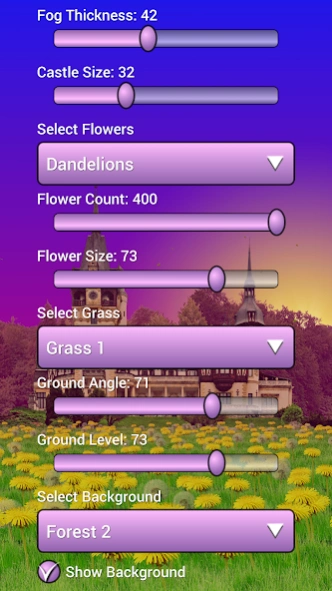Peles Castle Live Wallpaper 1.05
Paid Version
Publisher Description
Peles Castle Live Wallpaper - Highly customizable live wallpaper featuring Peles castle under a 24 hour sky.
Based on the beautiful photo by Dennis Jarvis:
https://www.flickr.com/photos/archer10/7614450302
This is the full version. Here are some key features (but far from all):
* Seamless transitions from day to night, beautiful sunrise and sunset
* Sun moves over the sky
* Moon and shooting stars during night
* Select real time and the wallpaper never looks exactly the same
* Turn on GPS position to let the app calculate your exact sunrise and sunset times
* Or select a static time yourself, to always show the sky and colors at your favourite time of day
* Parallax effect (Gyroscope) that gives a magical depth to the wallpaper when you move or tilt your phone
* Tons of other different settings for customizations
Other contributors:
Moon:
Luis Argerich
http://www.flickr.com/photos/lrargerich/3525930915/
Forest:
Grant Bishop
http://www.flickr.com/photos/64609422@N04/6011638842/
Forest
U.S. Forest Service, Southwestern Region, Kaibab National Forest
http://www.flickr.com/photos/kaibabnationalforest/4459545321/
Thanks for the creative commons licenses!
About Peles Castle Live Wallpaper
Peles Castle Live Wallpaper is a paid app for Android published in the Themes & Wallpaper list of apps, part of Desktop.
The company that develops Peles Castle Live Wallpaper is Adermark Media. The latest version released by its developer is 1.05.
To install Peles Castle Live Wallpaper on your Android device, just click the green Continue To App button above to start the installation process. The app is listed on our website since 2023-02-22 and was downloaded 8 times. We have already checked if the download link is safe, however for your own protection we recommend that you scan the downloaded app with your antivirus. Your antivirus may detect the Peles Castle Live Wallpaper as malware as malware if the download link to com.adermark.pelescastlefull is broken.
How to install Peles Castle Live Wallpaper on your Android device:
- Click on the Continue To App button on our website. This will redirect you to Google Play.
- Once the Peles Castle Live Wallpaper is shown in the Google Play listing of your Android device, you can start its download and installation. Tap on the Install button located below the search bar and to the right of the app icon.
- A pop-up window with the permissions required by Peles Castle Live Wallpaper will be shown. Click on Accept to continue the process.
- Peles Castle Live Wallpaper will be downloaded onto your device, displaying a progress. Once the download completes, the installation will start and you'll get a notification after the installation is finished.